I might be able to help you...in fits and starts. It would be hard to explain in words how to do some of the things I know how to do.
**You MUST have a modded PSP and either CWCheat or TempAR to do any of the following!
How to delete underwear/bra layers:
1. Search for your chosen CAW's full name in the game's memory.
2. Scroll down until you see a double-spaced, vertical line of numbers starting with 02, then continuing with 04, 05, 06, 07, 08, 09, and 0A. These are the layer IDs.
2a. 02 = Size (muscle tone)
04 = Skin color, age, texture
05 = Eyes (listed as "Type")
06 = Eyebrows
07 = Eyelashes
08 = Lips
09 = Teeth
0A = Hair
3. Once you get past 0A, you should see "1D" as the next layer ID value (with 0B following it if you're creating a Diva). Delete these values if present, and also any other nonzero values on the same lines. Voila, instant "nude" CAW! LOL
How to overwrite eyebrow, eyelash, lips and teeth layers:
1. You can overwrite these layers with anything except movable logos. To do so, you will need to manually edit their values to any other layer ID (except movable logos, of course). For a list of layer IDs, go to Code-X.ws, and search their forums. They have a comprehensive list of ID values, and various offsets to get to other values for changing the properties of the various layer IDs (horizontal/vertical size, rotation, placement, transparency, color, et cetera).
How to create a tail silhouette (for a CAW who is supposed to have a tail):
1. You'll need to have an idea of what you want the tail to look like. For my Mewtwo CAW, I used a combination of two movable logos: the teardrop and a tail-shaped Sanskrit character. By carefully aligning them and making them the same color (as well as resizing them beyond the game's normal limits), I created a decent facsimile of Mewtwo's tail.
How to edit logo sizes beyond the game's normal limits:
Max out the size of the logo in-game, then go to your memory editor and look for a pair of 03's following that layer's ID.
How to edit a layer's transparency:
The transparency (alpha) byte is immediately following the layer's color bytes (the game uses a 24-bit color value system, followed by the alpha byte). The alpha byte is set to FF by default for most items, but can be set to 00, to enable full transparency. An interesting side-effect of this is that if you do this to certain clothing items (which change the shape of certain body parts such as the legs or hands), the now-invisible clothing item will continue to change the shape of the affected body part.
How to give your CAW longer hair than normally possible:
Hack an extra hair layer into the blue layers (this may also work if you use two "red" hair layers by using the layer-overwrite trick I mentioned above).
Max out the length of one of the hair layers. Then, go to the other hair layer, and change it to another hairstyle, then immediately back to the original. You'll retain the maximum length of the other hair layer...but now you'll be able to DOUBLE it, due to being able to increase the second hair layer's length.
How to edit the hidden third waist dimension (length):
The universal address (for ALL CAWs) is 0x006DA6FE. Editing this value has a rather strange effect on the wrestler as a whole: increasing it DECREASES the wrestler's height. Thus, if you want a very tall wrestler, maximize his/her height, and use a value of 80 (signed hexadecimal equivalent of -128). If you want a very small wrestler, minimize their height, and MAXIMIZE the value at 0x006DA6FE (use a value of 7F).
To change a wrestler's gender:
Find the wrestler's full name, then move 3D bytes forward. 00 is male, 01 is female.
To change a wrestler's weight class:
Find the wrestler's gender (method listed above), then move ONE byte over. Valid values include 00 (cruiserweight/featherweight), 01 (cruiserweight/featherweight), 02 (light-heavyweight), 03 (heavyweight), 04 (superheavyweight), 05 (ultraheavyweight--not normally available, but useable). Anything higher is still useable EXCEPT in table matches (there is no table finisher in the game's code for any weight classes higher than ultraheavyweight). Thus, I highly recommend simply sticking to ultraheavyweight and below. If you edit an ultraheavyweight CAW, their weight class will revert to superheavyweight following being edited. Just set the weight class flag back to 05.
I hope this info is of use to you (and anyone else who happens to stumble across it). If you have any questions, I'll try my best to answer them. 
Edited by xirtamehtsitahw, 28 April 2015 - 06:15 PM.
 Sign In
Sign In Create Account
Create Account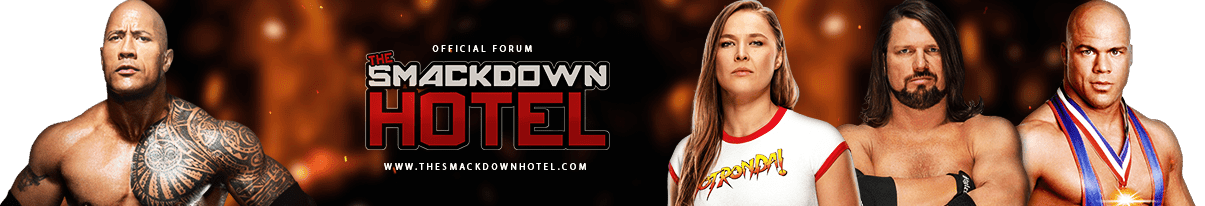




 Back to top
Back to top








