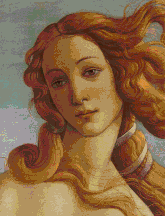ABOUT THIS METHOD:
First of all, I want you all to know that this is not my method, meaning I did not create it. I was on another website when I spotted this. I have known of this method for over an year. Through this method, you can learn how to download content such as add-ons, game demos, game patches, etc. etc. If you want to know from what website I found it, click THIS word. The user who shared it on that website is TrueCoolGuy, so thank you TrueCoolGuy, you really are the TRUECOOLGUY! It's helped me many times! Too bad I didn't find it when I needed to download that huge inFAMOUS jerk!
It's helped me many times! Too bad I didn't find it when I needed to download that huge inFAMOUS jerk! 
The following is the tutorial to show you how to download Online Content to your PS3 through your PC/Laptop. This method is safer, faster and more versatile then just downloading stuff on the PS3. I hope you guys find it useful!

IMPORTANT NOTES:
- First and foremost, I'd like to tell everyone that using this tutorial on a laptop will give you the best results, it can be used on a desktop PC but your downloads may get corrupted if the lights go out due to any reason. This problem is non-existent on a laptop because the laptop kicks in to battery power when the lights go out and pauses the download before any data is corrupted
- You don't have to read everything written in this Tutorial, Everything is in sections so you don't have to go through a wall of text just to understand one simple thing. You only need to read REQUIREMENTS and THE THREE STEPS
- The tutorial for downloading patches is under the spoiler bar at the end of STEP 3.
- The other such as TROUBLE SHOOTERS and F.A.Q created are there to help if you run into some trouble, if you happen to bump into an issue and can't find a solution, ask and I'll try to give help you. Similarly, If you find a solution, then post it here so I can put it up on the main post for everyone to see
- You will need a PS3 and PC/Laptop (The PC/Laptop must remain on throughout the whole process) connected through the same Modem/Router NOTE: This works for Wireless connections as well. Tested by myself and I can confirm it works.
- This will not work with Mac or Linux, etc NOTE: This wont work for the XBOX 360(Sorry guys.)
- This is not, I repeat this NOT for Pirating, this doesn't support Piracy or is Piracy in anyway (Don't ask me if you can get free games this way because you can't, read the tutorial and you will understand why)
- I meant to post this probably more than a few months back but forgot!

- I finally decided to make this and put this up when I saw @SimplyTheBest complaining about the download speeds on Twitter, so thank him for this finally being put up!

REQUIREMENTS:
- A Play-Station 3
- A PC/Laptop with Windows XP/Vista/7
- A PS3 Proxy Server GUI (Just click the link and it will lead you to the download page)
- A Download Manager (I use IDM but any other Download Manager will do)
- .NET Framework 1.1 (HERE is where you can get it, the PS3 Proxy Server GUI only works with the 1.1 version, don't download an up-to-date version)
THE THREE STEPS:
STEP 1: Preparing Your Systems
After installing the PS3 Proxy Server GUI, go to My Computer/Computer > Local Disk (C: ) > Program File > CF3B5 > PS3.ProxyServer and click on "PS3.ProxyServer.GUI" (You have to do this because the Proxy Server does not create a Start Up icon on the desktop or on the Start Menu) After opening the Proxy Server, you will see a dialogue box with three tabs, "Proxy Settings", "Logs" and "Replace Files" Accordingly. (See in the picture below!)
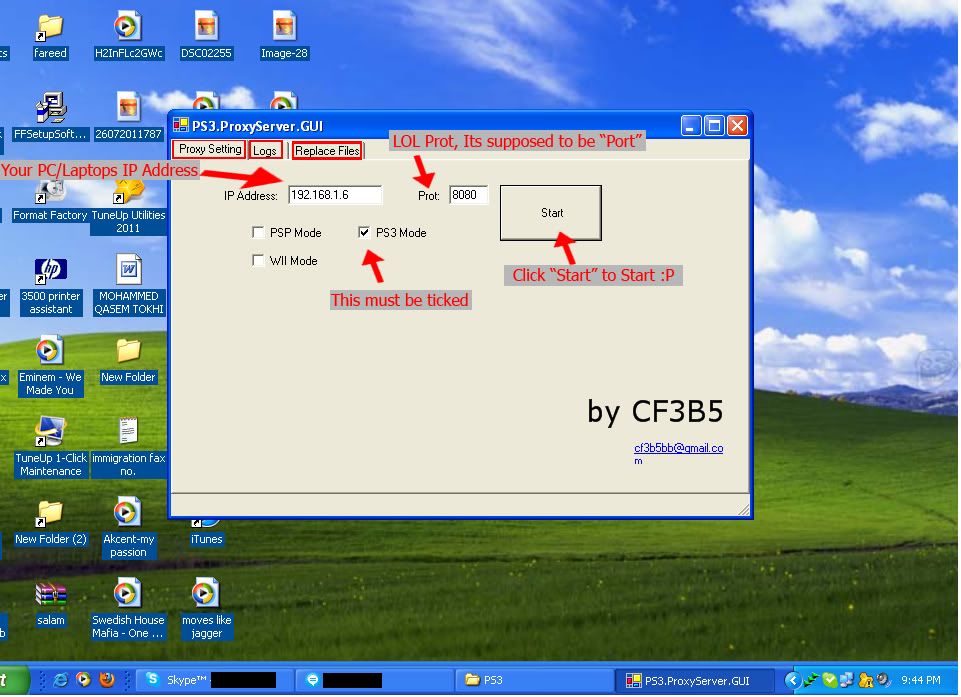
 ) as 8080, Put a check on "PS3 Mode" and hit the big Start Button.(YAY! Big Buttons!
) as 8080, Put a check on "PS3 Mode" and hit the big Start Button.(YAY! Big Buttons!
STEP 2: Downloading It To The PC/Laptop
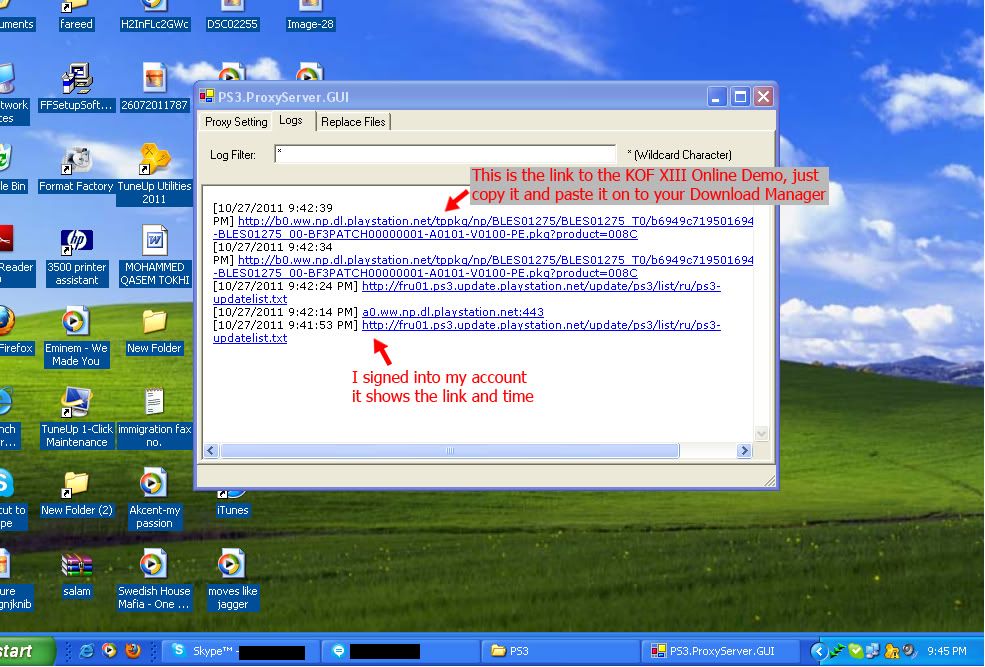
All that aside, Sign in to your PSN Account and go to the store. Now, lets say I want to download the King Of Fighters XIII Online Demo, and lets say its size is 235 MB. Activate the download and let it download until a new link pops up in the "Logs" tab caused by the download, then cancel it (or pause it). Now go to your PC/Laptop and while in the "Logs" tab, Go to the top link and copy it. Since i have Internet Download Manager, I would open it(Internet Download Manager) and click on the Add Link option, Paste the link and click download. Do this accordingly with whatever download manager you use. Don't be surprised if you get a file that says 228 MB or something because the file will be a bit smaller then it is said on the PS3. I don't have to tell you(Or do I? o.o) to make sure you have space in your computer (the file will be downloaded as .pkg type by the way.) Oh and you can now enjoy a nice offline game or whatever the heck you want to do while it downloads at high speeds on your PC/Laptop.
STEP 3: Transferring
After the download is complete, go to the "Replace Files" tab. You will see an "Add" button, click on it and you will see 2 boxes appear below the button. In the First box insert the link of the .pkg file (The one you got from the "Logs" Tab and pasted in your Download Manager) and on the Second half of the box, there will be a button with "." written on it (See the picture below)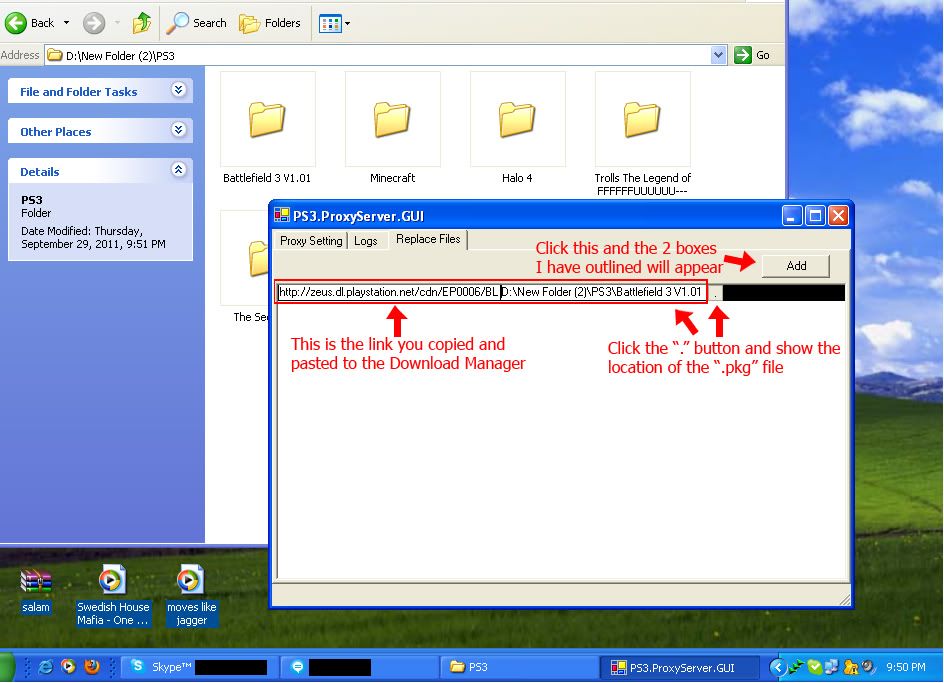
 No, but, seriously, it will download at about 7.5MB+ per second. After you have downloaded and installed, you can exit the PS3 Proxy Server GUI on your PC/Laptop, Delete that huge .pkg file on your PC/Laptop and switch Proxy Server to "Do not use" again on your PS3 to turn everything back to normal.
No, but, seriously, it will download at about 7.5MB+ per second. After you have downloaded and installed, you can exit the PS3 Proxy Server GUI on your PC/Laptop, Delete that huge .pkg file on your PC/Laptop and switch Proxy Server to "Do not use" again on your PS3 to turn everything back to normal.Click if here if you want to know how to download patches:
TROUBLE SHOOTERS:
- If you have an error popping up when trying to launch the PS3 Proxy Server GUI saying that you need .NET Framework 1.1, even though you already have it then uninstall any latest .NET Framework and only leave .NET Framework 1.1, If this problem still pursues then just Uninstall/Re-install both the PS3 Proxy Server GUI and .NET Framework 1.1
- If you get the following error:
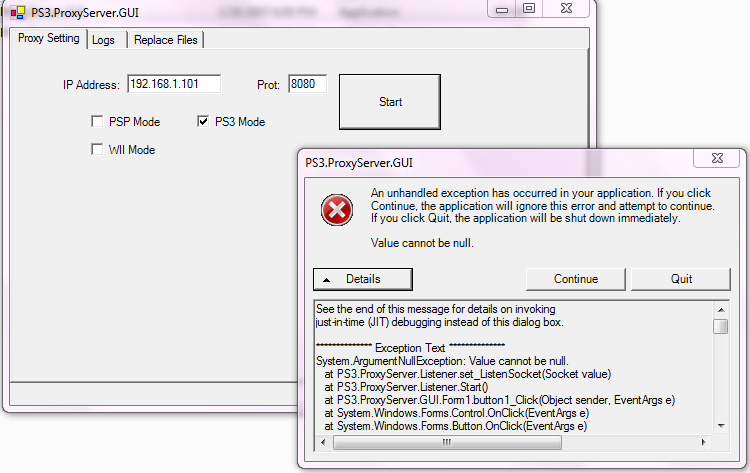
- When trying to open PS3 Proxy Server GUI for the 1st time or at a random time, even if it was working before. Then do a quick Uninstall/Re-install of the PS3 Proxy Server and .NET Framework or you can go Here an download a patch for the .NET Framework, which should fix the problem.
- If, for some reason, you can't install .NET Frame-Work 1.1 because of an error, follow the following steps and see if they work. If not, state the problem you are having:-
- If the transfer isn't starting on your PS3 then check the following things: Spoiler
F.A.Q
Question 1: Why should I use this?Answer: Why should you use this? WHY SHOULD YOU USE THIS?! Heck, I don't know.
Question 2: Can I download anything with this?
Answer: Mostly, yes. This can download almost anything that can be downloaded on your PS3, if you can get it to download on your PS3 then you can download it on your PC/Laptop.
Question 3: Does that include free games from the PSN Store?
Answer: If you mean demos, betas or the rare free games such as inFamous and Dead Nation(for PlayStation Plus members only, people! Don't get giddy!) then yes but if you mean you can download Payable games without paying for them, then no. You need to pay for the game before the download activates on your PS3 and like I said, if you can't get it to download on your PS3 then you can't get it on PC/Laptop.
Question 4: This seems complicated and I don't have much experience with this kinda stuff, should I attempt this? Will it harm my internet if I do something wrong?
Answer: This isn't as complicated as it seems. If you can just grasp the basic principal of how this tutorial works then you can see that its not that complicated and actually quite simple. No, this won't harm your internet or PS3 or PC/Laptop. However, if your want to undo anything then you can always retrace your steps and undo everything. But like I said, there is nothing to worry about. It is perfectly safe.
Question 5: This looks like it takes a while to setup, wouldn't it be just easier to download it on the PS3?
Answer: Once you get things set up, it doesn't take long to download other files if you need to. Just a few clicks here and few clicks there and you're done. Besides, if you combine the time taken to set this up AND the time it takes to download onto your PS3 through this method AND THEN compare it to the time taken to download via your PS3, this method wins hands down.(For big sized files, smart people! Not files hardly 3-4 MB!) Also, once you set it up, and download the file through your PC/Laptop, the transferring takes much less time.
Edited by HeartBreakKid, 07 September 2012 - 12:01 PM.
 Sign In
Sign In Create Account
Create Account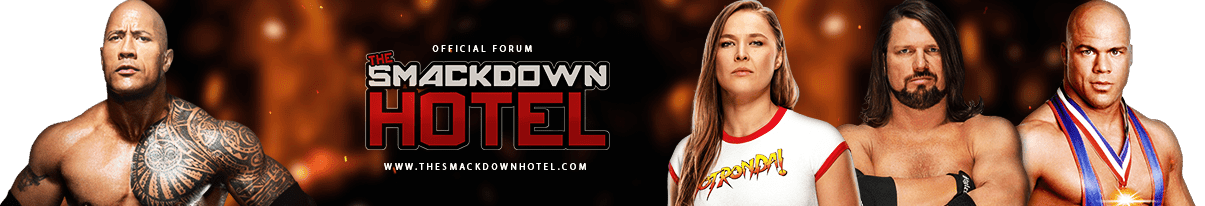

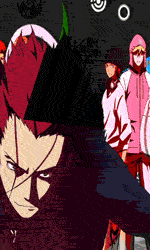


 Back to top
Back to top