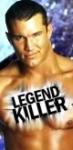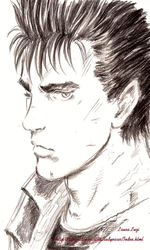How To ByPass "Crotch" & "Boob" BlurrTutorial
Started by Nic Virtue, Jan 09 2011 04:03 AM
#1

 OFFLINE
Posted 09 January 2011 - 04:03 AM
OFFLINE
Posted 09 January 2011 - 04:03 AM
 OFFLINE
OFFLINE
How To Kick Crotch Blurr In The Crotch.
1) Select a hand, arm/wrist or sock layer that can have a logo placed onto it.
2) Select your desired Underwear in it's layer and color it to your preference.
3) Go to Logos, choose PT and select any HIGH RES logo. You'll need to have 2 HR logos saved and ready to be used here. I just filled two separates with color. Place it anywhere.
4) Select the second HR logo and place it. Continue out as if you were done with this area of your CAW.
5) Go to Edit layers. In the Edit list you'll notice the hand/arm layer is in the the Underwear category now. DON'T TOUCH IT. Go back in and edit the 1st PT layer you added and choose whichever logo you actually want to put on. Keep in mind you have to swap res, so if your desired PT was Hi-Res, you'd do steps 3 & 4 with Lo-Res logos instead. The game will prompt you that you'll delete all previously used PT logos due to the switch. Select yes.
6) Now place your logo wherever you wanted it to go. When you move it over the blur areas, it'll still be blurred, but when you place/finalize it, your PT will be plastered on completely blur free.
http://i419.photobuc.../Untitled30.jpg
----------------------------------
How To Put More On...
1) After you've place your logo, go back to Edit Layers and go back to your PT logo. Select another logo of the same resolution so it swaps with the original, but don't confirm it. Go back out so the original shows again, then select the other logo again so it adds on as it's own layer. Confirm.
2) Go to Remove Layer. The PT you just added will be on top by itself. Dele-ete.
3) Now go back to Edit Layers and go back to the PT you originally unblurred again and repeat step 1. This time, choose what other PT you want to add to the CAW and size/place it to your liking. You'll notice that this logo is now automatically unblurred as well. Assuming one's going in the front and on in the back, you now have blurrless PT logos on your CAWS attire. Win.
*For added flavor, you can use this to completely cover your CAWS legs with a full size PT logo, creating custom tights. It's not just for the short tights this can be used on, folks. Go crazy with it. This trick can be done for male and female bottoms. For female tops, see below.
http://i419.photobuc.../Untitled28.jpg
Now For The Boob Blur...
*Before anything, bear in mind that you can't use the crotch and boob blur simultaneously for females. In fact, if you do the trick and then try to add a PT logo to the underwear bottoms after glitching the top, your game will freeze. This applies to the PS3 version, the 360 version can be hacked to pull it off.
1) Select your hand/wrist layer. Go to move layers and place that layer UNDER the layer you want to put your logos on. So if it's a top, put it under the top, if it's bottoms, same story. You layer list should look like:
Quote
1) Bikini part you want your PT on
2) Arm/Wrist or Hand layer
3) Bikini part you don't want your PT on
2) Follow steps 3-6 as listed above for the Crotch Blur. For multiple PTs, follow the second instruction list as described as well.
* Once again, if you're on the PS3 you will not be able to add unblurred PT logos to both top and bottom. If you try it, you'll only delete all your PT logos from the CAW when you switch resolutions trying to add one to the bottoms when you have one on the top or vice versa, or freeze your game...so don't be greedy.
Credit to Thr33X for that step by step method.
Enjoy.
1) Select a hand, arm/wrist or sock layer that can have a logo placed onto it.
2) Select your desired Underwear in it's layer and color it to your preference.
3) Go to Logos, choose PT and select any HIGH RES logo. You'll need to have 2 HR logos saved and ready to be used here. I just filled two separates with color. Place it anywhere.
4) Select the second HR logo and place it. Continue out as if you were done with this area of your CAW.
5) Go to Edit layers. In the Edit list you'll notice the hand/arm layer is in the the Underwear category now. DON'T TOUCH IT. Go back in and edit the 1st PT layer you added and choose whichever logo you actually want to put on. Keep in mind you have to swap res, so if your desired PT was Hi-Res, you'd do steps 3 & 4 with Lo-Res logos instead. The game will prompt you that you'll delete all previously used PT logos due to the switch. Select yes.
6) Now place your logo wherever you wanted it to go. When you move it over the blur areas, it'll still be blurred, but when you place/finalize it, your PT will be plastered on completely blur free.
http://i419.photobuc.../Untitled30.jpg
----------------------------------
How To Put More On...
1) After you've place your logo, go back to Edit Layers and go back to your PT logo. Select another logo of the same resolution so it swaps with the original, but don't confirm it. Go back out so the original shows again, then select the other logo again so it adds on as it's own layer. Confirm.
2) Go to Remove Layer. The PT you just added will be on top by itself. Dele-ete.
3) Now go back to Edit Layers and go back to the PT you originally unblurred again and repeat step 1. This time, choose what other PT you want to add to the CAW and size/place it to your liking. You'll notice that this logo is now automatically unblurred as well. Assuming one's going in the front and on in the back, you now have blurrless PT logos on your CAWS attire. Win.
*For added flavor, you can use this to completely cover your CAWS legs with a full size PT logo, creating custom tights. It's not just for the short tights this can be used on, folks. Go crazy with it. This trick can be done for male and female bottoms. For female tops, see below.
http://i419.photobuc.../Untitled28.jpg
Now For The Boob Blur...
*Before anything, bear in mind that you can't use the crotch and boob blur simultaneously for females. In fact, if you do the trick and then try to add a PT logo to the underwear bottoms after glitching the top, your game will freeze. This applies to the PS3 version, the 360 version can be hacked to pull it off.
1) Select your hand/wrist layer. Go to move layers and place that layer UNDER the layer you want to put your logos on. So if it's a top, put it under the top, if it's bottoms, same story. You layer list should look like:
Quote
1) Bikini part you want your PT on
2) Arm/Wrist or Hand layer
3) Bikini part you don't want your PT on
2) Follow steps 3-6 as listed above for the Crotch Blur. For multiple PTs, follow the second instruction list as described as well.
* Once again, if you're on the PS3 you will not be able to add unblurred PT logos to both top and bottom. If you try it, you'll only delete all your PT logos from the CAW when you switch resolutions trying to add one to the bottoms when you have one on the top or vice versa, or freeze your game...so don't be greedy.
Credit to Thr33X for that step by step method.
Enjoy.
#2

 OFFLINE
Posted 09 January 2011 - 04:25 AM
OFFLINE
Posted 09 January 2011 - 04:25 AM
 OFFLINE
OFFLINE
the guide pictures are not working they were broken
#3

 OFFLINE
Posted 09 January 2011 - 04:35 AM
OFFLINE
Posted 09 January 2011 - 04:35 AM
 OFFLINE
OFFLINE
Really? Oh well, they were just pictures of logos in the blurr area. Doesnt really show much.
#4

 OFFLINE
Posted 09 January 2011 - 05:08 AM
OFFLINE
Posted 09 January 2011 - 05:08 AM
 OFFLINE
OFFLINE
thx for posting this i will try this now
#5

 OFFLINE
Posted 09 January 2011 - 05:20 AM
OFFLINE
Posted 09 January 2011 - 05:20 AM
 OFFLINE
OFFLINE
Nice i don't know for why putting that blurr(yes i know but i don't know why this game is 16+), but thanks i will try to kick that fuc**** Crotch Blurr
#6

 OFFLINE
Posted 09 January 2011 - 05:26 AM
OFFLINE
Posted 09 January 2011 - 05:26 AM
 OFFLINE
OFFLINE
Thanks Articular V TV i needed to know how to do this.
#7

 OFFLINE
Posted 09 January 2011 - 12:59 PM
OFFLINE
Posted 09 January 2011 - 12:59 PM
 OFFLINE
OFFLINE
Here is also a video how to do it:
http://youtube.com/watch?v=XSTXwE4dRG8
http://youtube.com/watch?v=XSTXwE4dRG8
Edited by iZiMoobil, 09 January 2011 - 12:59 PM.
#8

 OFFLINE
Posted 09 January 2011 - 05:45 PM
OFFLINE
Posted 09 January 2011 - 05:45 PM
 OFFLINE
OFFLINE
amazing i should really try this
#9

 OFFLINE
Posted 09 January 2011 - 06:44 PM
OFFLINE
Posted 09 January 2011 - 06:44 PM
 OFFLINE
OFFLINE
thank you very much it worked great
#10

 OFFLINE
Posted 09 January 2011 - 09:06 PM
OFFLINE
Posted 09 January 2011 - 09:06 PM
 OFFLINE
OFFLINE
#11

 OFFLINE
Posted 10 January 2011 - 08:02 PM
OFFLINE
Posted 10 January 2011 - 08:02 PM
 OFFLINE
OFFLINE
Remember, people. You can only use paint tool. No logos/designs.
#12

 OFFLINE
Posted 10 January 2011 - 08:06 PM
OFFLINE
Posted 10 January 2011 - 08:06 PM
 OFFLINE
OFFLINE
Actually you can use the ones alreayd in CAW mode, you just have to place them in the blur are BEFORE you start to do any of those steps. So if you wanted a non PT logo, just put it in that area and then preceed with the PT glitch. Afterwards, just delete the PT's 
#13

 OFFLINE
Posted 10 January 2011 - 08:15 PM
OFFLINE
Posted 10 January 2011 - 08:15 PM
 OFFLINE
OFFLINE
Oh, wow. I had no idea. Nifty. 
#14

 OFFLINE
Posted 21 February 2011 - 07:29 PM
OFFLINE
Posted 21 February 2011 - 07:29 PM
 OFFLINE
OFFLINE
You have to be REALLY perverted to try this lol
#15

 OFFLINE
Posted 07 July 2011 - 01:12 PM
OFFLINE
Posted 07 July 2011 - 01:12 PM
 OFFLINE
OFFLINE
Now this really helped! Thanks for posting this great tutorial, video really helped also! 
#16

 OFFLINE
Posted 01 October 2011 - 04:41 PM
OFFLINE
Posted 01 October 2011 - 04:41 PM
 OFFLINE
OFFLINE
I'm on 360 and followed the tut AND video, yet I still get crotch blur, and boob blur as well as ass blur. Am I doing something wrong?
#17

 OFFLINE
Posted 01 October 2011 - 04:43 PM
OFFLINE
Posted 01 October 2011 - 04:43 PM
 OFFLINE
OFFLINE
#18

 OFFLINE
Posted 01 October 2011 - 05:45 PM
OFFLINE
Posted 01 October 2011 - 05:45 PM
 OFFLINE
OFFLINE
Because it's not spam? I need help.
#19

 OFFLINE
Posted 01 October 2011 - 05:57 PM
OFFLINE
Posted 01 October 2011 - 05:57 PM
 OFFLINE
OFFLINE
Syxx, on Oct 1 2011, 07:45 PM, said:
It is considering spam for something unhelpfull, or if you bump old topics. But this time is anotherre way, so isn't spam. I am sorry that I can't help you. But if you will want more members to ask at this, then open a new topic, and write you're question, then some members who know what is the probleme will gonna write you're solution.Because it's not spam? I need help.
#20

 OFFLINE
Posted 01 October 2011 - 08:00 PM
OFFLINE
Posted 01 October 2011 - 08:00 PM
 OFFLINE
OFFLINE
Thanks for the support Raul 
1 user(s) are reading this topic
0 members, 1 guests, 0 anonymous users
 Sign In
Sign In Create Account
Create Account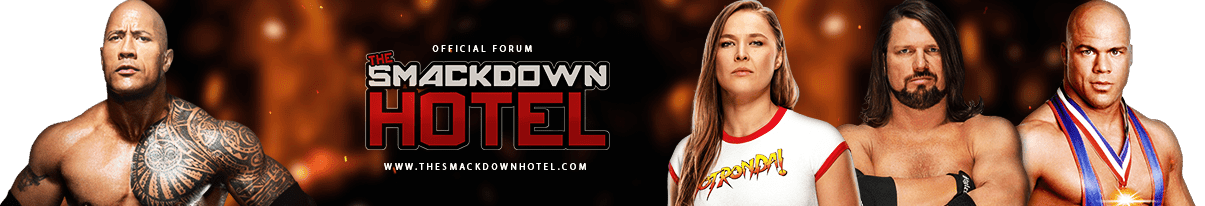



 Back to top
Back to top