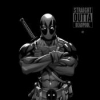GTA V PC: Graphics Settings Comparison For All Settings
We won’t run down each graphics setting here, but if you wanted to cut to the chase, read on below.
Author: Ryan Parreno
Date: April 20, 2015
https://www.youtube....d&v=G8WDPbvYbgg
Are you looking for advice on getting the best graphical experience for GTA 5 on PC? YouTuber williextreme has made an extremely useful graphics comparison video showing you what each setting does to the graphics. You can subscribe to him on YouTube here.
We won’t run down each graphics setting here, but if you wanted to cut to the chase, read on below.
These are williextreme’s observations on each setting:
· Ambient Occlusion usually is just a waste of fps, don't be afraid to turn it off.
· Anisotropic Filtering doesn't affect the performance, always set x16.
· Post FX on Very High and Ultra look similar, but Ultra sometimes can reduce fps by 10 more.
· Grass Quality is performance killer.
· Extended Distance Scalling has little effect on the quantity of details, but significantly reduces performance.
· Some shadows (e.g. some shadows created by car lights) may be seen only on Very High shadow quality.
williextreme also shared some recommendations for graphics settings, which you can read below.
For Mid-Range PCs:
· Texture Quality: High or Very High, based on VRAM
· Shader Quality: Normal or High ±5 FPS
· Shadow Quality: High
· Reflection Quality: High
· Water Quality: High
· Grass Quality: Normal or High ± 10 FPS
· Post FX: Normal or High ±5 FPS
· Antialiasing: FXAA or MSAA ± 10 FPS
· Reflection MSAA: Off
· Anisotropic Filtering: x16
· Ambient Occlusion: Off
· Tesselation: Off or Normal
· Distance Scaling: 0 to max
· Extended Distance Scaling: 0
· High Resolution Shadows: Off
· Extended Shadow Distance: Off
For High Range PCs:
· Texture Quality: Very High
· Shader Quality: High or Very High
· Shadow Quality: Very High
· Reflection Quality: Very High
· Water Quality: High or Very High
· Grass Quality: High or Very High
· Post FX: High
· Antialiasing: MSAA x2,MSAA x4 or TXAA x4 ± 10 FPS
· Reflection MSAA: Off or x2
· Anisotropic Filtering: x16
· Ambient Occlusion: Off or Normal
· Tesselation: High
· Distance Scaling: max
· Extended Distance Scaling: 0 to max ± 10 FPS
· High Resolution Shadows: On
· Extended Shadow Distance: On
Edited by RKHT8709, 22 April 2015 - 12:16 AM.
 Sign In
Sign In Create Account
Create Account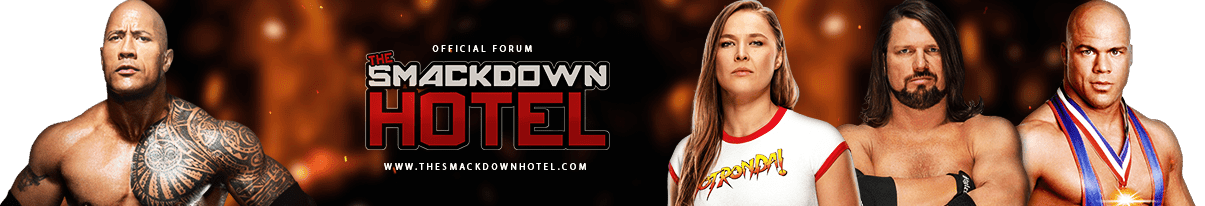

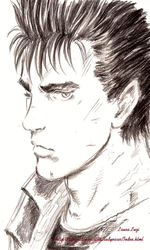


 Back to top
Back to top