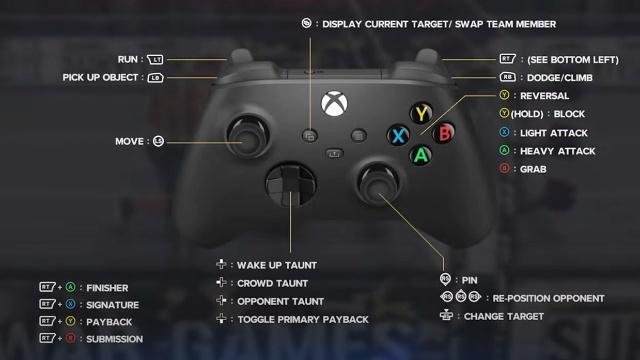
On this page, you find the complete guide on all the WWE 2K24 Controls for the PS5, PS4, and Xbox Game Pads. The controls are very similar to last year's game.
Below you find all the inputs required to perform Finishers & Signatures, Reversals, Strikes, Grapples, Submissions, Carry & Drag moves, use Weapons, and the full WWE 2K24 Controls Scheme. We also have a control guide for the new Special Referee Match Type, as well as some brand new Tag Team Controls.
If you use information from this article, please credit The SmackDown Hotel.
WWE 2K24 Controls Guide Index
- WWE 2K24 Controls Scheme (PS5, PS4 & Xbox)
- WWE 2K24 Controls: Grapple & Combo System
- How to Reverse in WWE 2K24: Reversals System Controls
- How To Perform Finishers & Signatures in WWE 2K24
- WWE 2K24 Pinfall & Kick Out Controls
- WWE 2K24 Controls: Carry & Drag
- WWE 2K24 Controls: Weapons
- WWE 2K24 Tag Team Controls: AI Partner Commands NEW
- WWE 2K24 Controls: Special Referee Match NEW
WWE 2K24 Controls Scheme (PS5, PS4 & Xbox)
| Action | PS5 / PS4 | Xbox |
|---|---|---|
| Control Superstar | L-direction | L-direction |
| Run | Hold L2 + L-direction | Hold LT + L-direction |
| Grab (Grapple State) | O | B |
| Light Strike / Light Grapple (inside Grab) |
Square (+ L-direction) | X (+ L-direction) |
| Heavy Strike / Heavy Grapple (inside Grab) |
X (+ L-direction) | A (+ L-direction) |
| Irish Whip (inside Grab) | O | B |
| Finisher | R2 + X | RT + A |
| Signature | R2 + Square | RT + X |
| Submission | R2 + O | RT + B |
| Payback | R2 + Triangle | RT + Y |
| Reversal | Triangle | Y |
| Block (Guard) | Hold Triangle | Hold Y |
| "Breaker" Reversal (for Combos / Grapples) | Square / X / O | X / A / B |
| Dodge / Climb | R1 + L-direction | RB + L-direction |
| Exit / Enter Ring / Climb Top Rope | Hold R1 + L-direction | Hold RB + L-direction |
| Exit Into Apron / Climb Middle Rope | Tap R1 + L-direction | Tap RB + L-direction |
| Lean To Ropes for Springboard | Tap L1 + L-direction | Tap LB + L-direction |
| Pick up Object / Weapon | L1 | LB |
| Pin Opponent | R-down | R-down |
| Reposition Opponent / Turn Opponent | R-direction | R-direction |
| Lift Opponent Up (Grounded Opp.) | R-up | R-up |
| Drag Opponent (inside Grab) | L1 (+ L-direction) | LB (+ L-direction) |
| Initiate Carry (inside Grab) | R1 (+ L-direction) | R1 (+ L-direction) |
| Wake Up Taunt | up | up |
| Crowd Taunt | left | left |
| Opponent Taunt | right | right |
| Toggle Primary Payback | down | down |
| Instant Recovery (from Ground) | R1 | RB |
| Release Hold / Pin | L1 | LB |
| Tag In / Tag Out Partner | L1 | LB |
| Display Target / Control Tag Partner | touch-pad | view |
| Change Target | Click R | Click R |
| Pause Game |
WWE 2K24 Controls: Grapple & Combo System
WWE 2K24 features the same Grapple system and Combo system as previous years.
Grapples are executed by first entering a Grapple State (lock-up) with circle / B (similar to old Smackdown vs Raw games) and then pressing the Light or Heavy Attack button to perform a Grapple move, or circle / B again to perform an Irish Whip.
The same must also be done for moves on the Ground, as well as in the Corner, Ropes, Apron, etc. The Drag & Carry moves are also performed after first entering the grapple lock-up state.
Strikes also work in the same way as previous years, with a separate button for Light and Heavy Strikes. After performing a Light Attack, you can start a series of 3 chained attacks with the Combo System.
Combos are then performed by chaining Light and Heavy Strikes, with Square & X on PlayStation, and X & A on Xbox. The final hit of a combo (Combo Ender) can also be a Grapple and deals bonus damage.
Each Superstar has 30 different Combos available, and the assigned moves for each combo can be customized in Create-A-Moveset. The Pause Menu also features a full list of combos for the Superstars you're playing as.
How to Reverse in WWE 2K24: Reversals System Controls
The reversal system in WWE 2K24 follows the same mechanisms from previous years. Unlike old games in the 2K series, there is no longer a limit on how many reversals you can perform.
Like previous years, in WWE 2K24 there isn't just one single reversal button. WWE 2K24 features various defensive options, with different types of reversals and blocks.
Here below we explain all the different reversal types available in WWE 2K24:
- Reversal: Tap Triangle / Y just before the opponent hits you. The reversal icon will appear over the Superstar's head when it's the proper timing to reverse. This is the standard reversal used for most attacks such as:
- Standard Strikes (not part of combos)
- Initial Grab Attempt
- Signatures
- Finishers
- Weapon Attacks
- Diving Attacks
- However, this is not used for Combos or Grapples inside the Grab state
- Breakers: The strikes that are part of Combos, and Grapples (when inside the grab state) are not countered via the standard reversal. Instead, they are countered with a "Breaker", by pressing the same button hit by the opponent. So it's based on what attack you expect the opponent to perform:
- Counter with square / X if the opponent performs a Light Strike (combo) / Light Grapple (inside grab)
- Counter with X / A if the opponent performs a Heavy Strike (combo) / Heavy Grapple (inside grab)
- Counter with O / B if the opponent performs a Grapple as Combo Ender
- If you guess right, you'll break out and take advantage. If you guess wrong during a combo, you'll be unable to perform breakers for the rest of that combo.
- Block / Guard - Hold Triangle / Y to enter a blocking stance:
- Put your guard up to defend against your opponent's hits
- This lets you withstand strikes and running attacks, but doesn't block grabs or special moves.
- After blocking, you can attack before your opponent can
- Dodge - Press R1 / RB and a direction just before the opponent hits you:
- Choose a direction to get out of the way quickly if you time it correctly
- The animation will differ based on the direction that you press, as well as the class of the superstar. Smaller Superstars will perform a roll, and larger Superstars will perform a dodge.
- Dodging is higher-risk compared to a Block, but much more effective
- Mid-Move Reversals - Press Triangle / Y when prompted:
- Major Reversals (mid-move reversals) are possible for certain grapple moves, and deal more damage.
- These are prompted in the middle of certain moves while they're being executed, thus are challenging to perform.
- However, in WWE 2K24 they won't cost any reversals stocks (as the reversal limit has been removed from the game), and they won't stop your opponent from being able to reverse.
WWE 2K24 also features a Stun Meter. When you hit your opponent with various attacks, such as Light Attacks, you fill their Stun Meter.
When the Stun Meter is filled, the stunned superstar won't be able to reverse.
How To Perform Finishers & Signatures in WWE 2K24
In WWE 2K24, Signatures and Finishers have two distinct meters, and are mapped to different buttons so that they can be executed independently. Both meters fill when you perform moves, taunt, or simply deal damage to your opponent.
The Momentum Meter allows you to perform Signature Moves, and also controls whether you can perform Paybacks and Instant Recovery.
Once Momentum is fully filled, this gives you the ability to perform a Signature Move by pressing R2 + Square on PlayStation, or RT + X on Xbox.
If you successfully land a Signature move, you'll earn a Finisher immediately - and the Momentum meter will be completely emptied again.
The bottom bar in the WWE 2K24 HUD is the Finisher Meter, which is split into three different segments - each representing an earned Finisher.
Finishers are performed with R2 + X on PlayStation, and RT + A on Xbox. Check your Superstar's move list to see from which position their Finisher is performed.
Make sure to go for the pin if you successfully land a Finisher! Superstars are most vulnerable to pins after being hit with a Finisher.
WWE 2K24 also comes with a new "Super Finisher" feature: if you have 3 Stored Finishers, you can perform a more powerful finisher that will make it even harder for the opponent to kick out!
WWE 2K24 Pinfall & Kick Out Controls
How to Pin in WWE 2K24?
Just like last year, in WWE 2K24, you can pin your opponent by flicking down on the right analog stick (R-down).
Note: In most matches, you can only pin your opponent inside the ring.
How to kick out from Pins in WWE 2K24?
The Kick Out system has not been changed in WWE 2K24 compared to last year. It features a timed Pin Minigame, where the cursor and the target zone move back and forth, and you have to hit it by flicking up on the right analog stick R-up.
The less remaining health you have, the harder it will be to hit the target zone. Also, Superstars are most vulnerable to pins after being with a Signature or Finisher.
If you have at least two bars of the Special Meter filled in, in WWE 2K24 you can kick out immediately from a pin by using the Resiliency Payback. This is done by pressing R2 + Triangle on PlayStation, or RT + Y on Xbox.
If you're near the ropes, you can press the O / B button when prompted to grab the ropes and obtain a rope break. However, there is a chance that the referee will not notice the break, so only use this as a last resort!
WWE 2K24 Alternative Kick Out System
If you prefer the old kick-out system from WWE 2K22, which worked as a button mashing method, it can still be used by enabling it in the Gameplay Options.
With this system, while getting pinned you have to button-mash the X (on PS) or A (Xbox) button. This will fill a meter until you kick out of the pin.
Note: There is also an option to switch all button mash minigames to press-and-hold instead.
WWE 2K24 Controls: Carry & Drag
After entering the grab/lock-up state with O / B, you can lift, carry and drag the opponent with the following controls:
| Action | PS5 / PS4 | Xbox |
|---|---|---|
| Drag Opponent (inside Grab) | L1 (+ L-direction) | LB (+ L-direction) |
| Initiate Carry (inside Grab) | R1 (+ L-direction) | RB (+ L-direction) |
| Lift into Powerbomb Position | R1 (+ L-up) | RB (+ L-up) |
| Lift into Cradle Position | R1 (+ L-down) | RB (+ L-down) |
| Lift into Fireman's Carry | R1 (+ L-left) | RB (+ L-left) |
| Lift into Shoulder Carry | R1 (+ L-right) | RB (+ L-right) |
| Turn Moves Into Carry (while performing a qualifying move) | R1 | RB |
| Carry/Drag the Opponent Around | L-direction | L-direction |
| Change Carry Position | R-direction | R-direction |
| Slam Opponent / Complete Move | X | A |
| Environmental Attack | Square | X |
| Throw Over Ropes / Off Stage | O | B |
| Release Carry / Drag | L1 | LB |
| (As Defender) Escape Carry / Drag | O | B |
WWE 2K24 Controls: Weapons
| Action | PS5 / PS4 | Xbox |
|---|---|---|
| Pick up Object / Weapon | L1 | LB |
| Grab Weapon from under the Ring | L1 | LB |
| Primary Attack | Square | X |
| Secondary Attack | X | A |
| Throw Weapon NEW | O + L-direction | B + L-direction |
| Drop Object NEW | L1 | LB |
| Throw Object Into / Out of Ring NEW | L1 + L-direction | LB + L-direction |
| Lean / Wedge Object in Corner | X + L-direction | A + L-direction |
| Set up Ladder / Table | X | A |
| Lift Opponent Onto Table | R-up | R-up |
| Climb Ladder / Cage / Cell | R1 | RB |
| Push Ladder Down | Rapidly press O | Rapidly press B |
| Rotate Standing Ladder | Hold L1 + R-direction | Hold LB + R-direction |
| Set up Ladder Bridge (near Apron) | L1 + R1 | LB + RB |
| Ignite Table (Extreme Rules) | R2 + X | RT + A |
| Call for the Door in Steel Cage | L1 | LB |
You can also perform taunts while holding a weapon.
WWE 2K24 Tag Team Controls: AI Partner Commands NEW
In WWE 2K24, illegal AI Tag Team partners can receive special commands from the player:
| Action | PS5 / PS4 | Xbox |
|---|---|---|
| Remove Turnbuckle Pad | L1 + up | LB + up |
| Retrieve and Set Up a Table | L1 + left | LB + left |
| Retrieve Weapon and Slide It Into Ring | L1 + down | LB + down |
| Attack Opposing Team's Illegal Man | L1 + right | LB + right |
WWE 2K24 Controls: Special Referee Match NEW
The Special Guest Referee match makes its long-awaited return in WWE 2K24. Below you find the controls at your disposal when playing as a referee:
| Action | PS5 / PS4 | Xbox |
|---|---|---|
| Toggle Referee Mode / Wrestler Mode | touch-pad | view |
| Drop To Pin Position / Check Submission | R-down | R-down |
| Count | X | A |
| Call Rope Break | O | B |
| Cancel Pin / Submission Check | L1 | LB |
| Warn Target | Square | X |
| Argue with Target | up | up |
| Call for DQ / Eject Target | Hold X | Hold A |
| Grab / Take Weapon From Target | O | B |
| Drop Weapon From Ring | L1 + L-direction | LB + L-direction |
| Fix Removed Turnbuckle | L1 | LB |
| Screwjob (during Submission) | Hold X | Hold A |
All the other controls at the disposal of the referee player remain the same as the standard Controls Scheme, with full control when toggling to "Wrestler Mode".
What do you think about the WWE 2K24 Control Scheme? Let us know in the comments below!
For all the information on WWE 2K24 check out the WWE 2K24 Main Section, and the full WWE 2K24 Roster Page.
