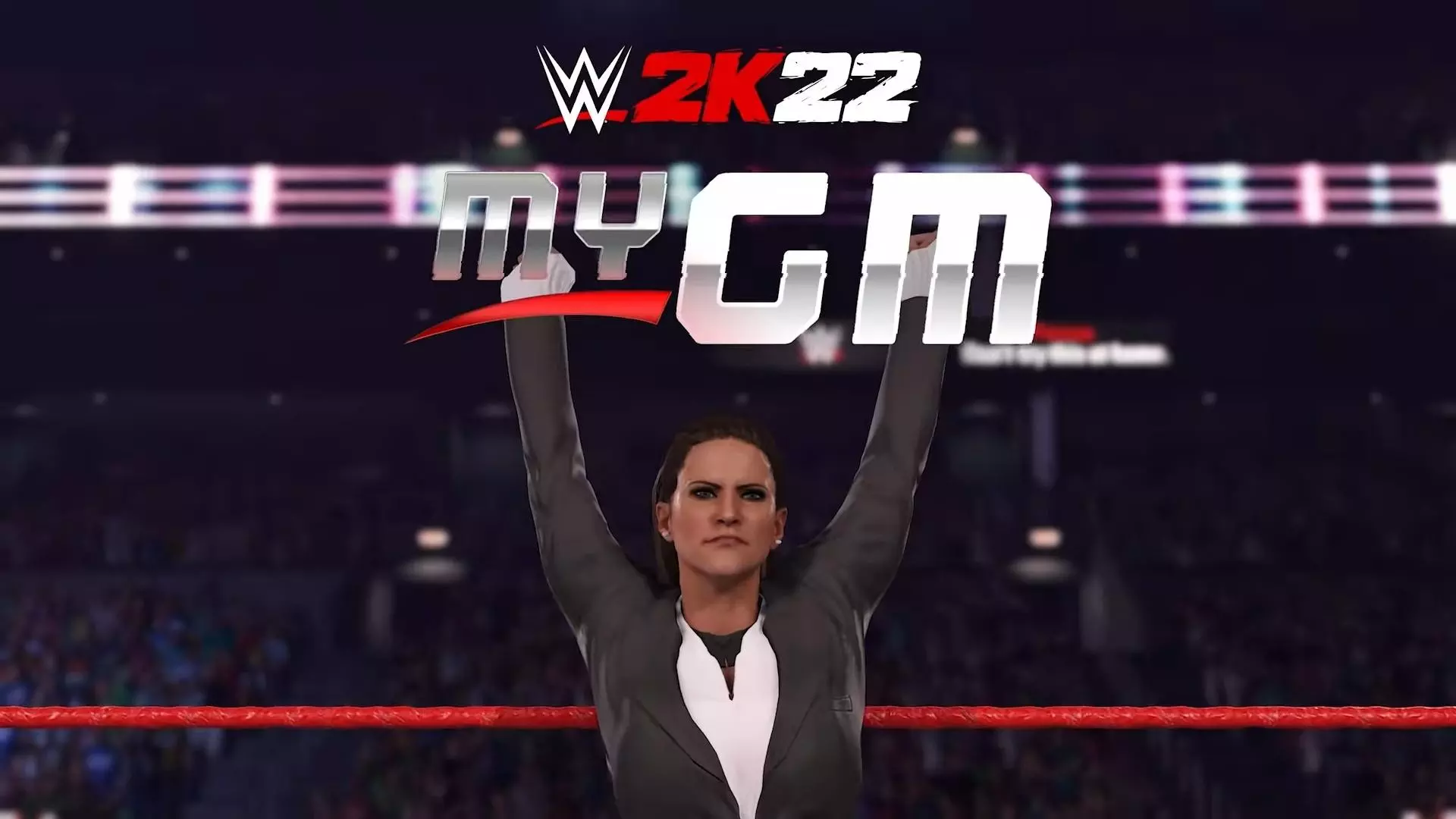
The return of GM Mode in the WWE Games series has been highly requested by fans for years, and the feature is now a reality with WWE 2K22 MyGM - one of the biggest additions to the game.
The last time a GM Mode appeared in the main series was in Smackdown vs. Raw 2008, after its debut in Smackdown vs. Raw 2006.
The MyGM mode in WWE 2K22 has a lot of depth, with a huge amount of features and customization available, although there are also some strange omissions and design choices that we're going to mention as well.
On this page, you find the ultimate guide to WWE 2K22's MyGM Mode, with all the features explained, tips and tricks, and everything you need to know to win the battle of the brands.
We'll go through all details and available options, including how to start the mode, the MyGM Draft, how to manage your Budget, Roster, and Show Logistics, how to book your Shows, Commissioner Goals, Power Cards, Ratings, and much more.
WWE 2K22 MyGM Guide Index
What is MyGM Mode in WWE 2K22?
In WWE 2K22 MyGM Mode, players can step into the role of a WWE General Manager in a competition for ratings and revenue - choosing a WWE brand between Raw, SmackDown, NXT, or NXT UK.
In MyGM you draft superstars, book matches and rivalries, manage contracts, and call the shots on your way to run the most successful brand in the WWE Universe.
You also have to manage your budget and your Superstars' morale to make sure they don't jump ship to your rival's show.
The final goal of MyGM Mode is to build the best WWE brand by the time of Wrestlemania, whether you're competing against the AI or a friend in co-op mode. Whoever has the most popular show with the most revenue at the end, wins the mode.
If you're curious to know how WWE 2K22's MyGM stacks up against the GM Mode from classic SmackDown vs. Raw games, check out our Side-by-side table comparing MyGM and GM Mode, with all pros and cons.
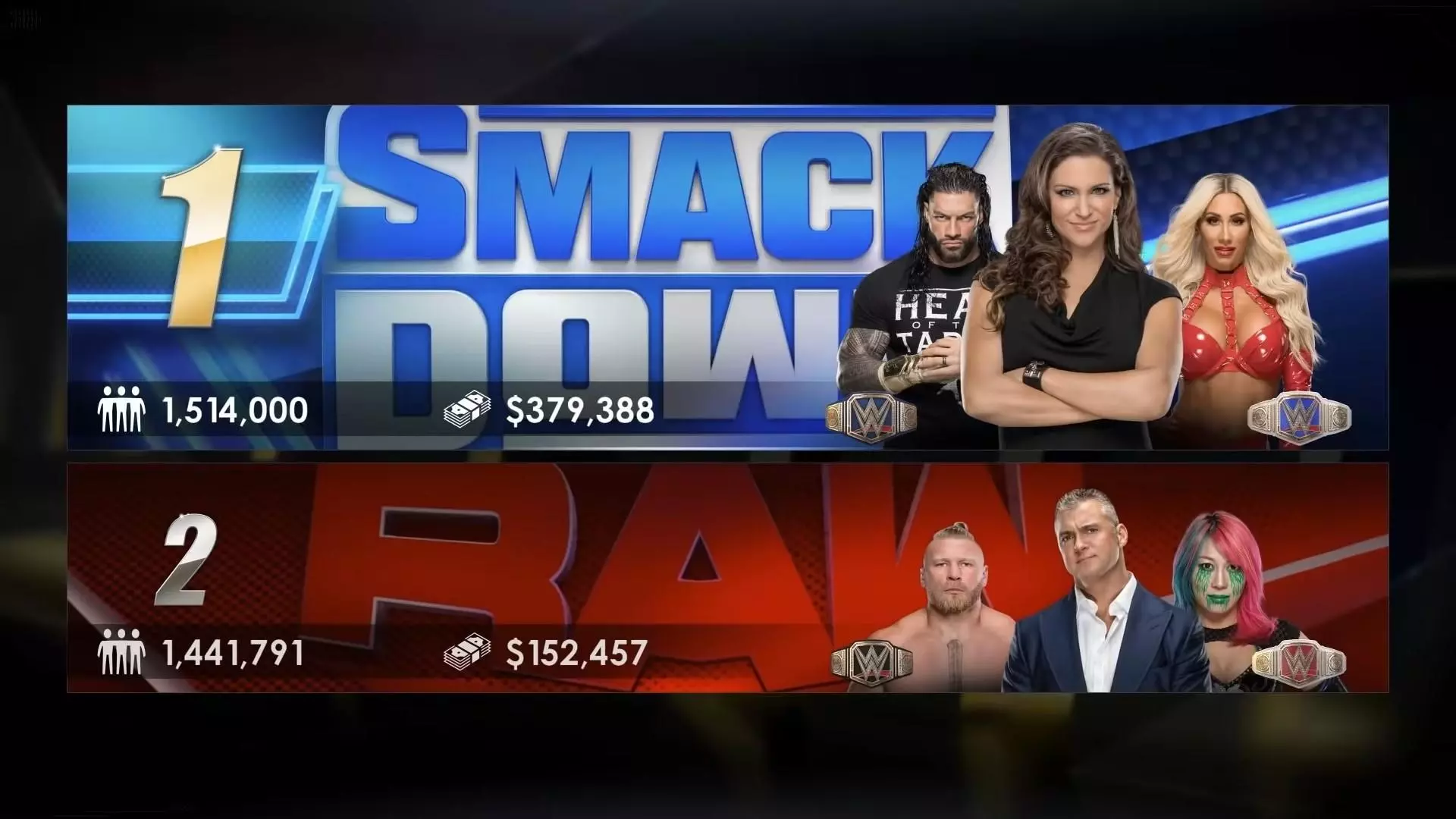
WWE 2K22 MyGM: How To Play
Choose Your General Manager
When you start MyGM mode in WWE 2K22, you can choose between five preset General Managers (Adam Pearce, Sonya Deville, William Regal, Shane McMahon, Stephanie McMahon) or you can choose a Custom Superstar as the GM for your chosen show.
This means that you can create your own GM, use a custom character downloaded from Community Creations (Teddy Long anyone?), or even use any of the in-game superstars in the WWE 2K22 Roster if you edit them and save them as custom characters slots.
Each GM gives you access from the start to an Exclusive Power Card, a special boost that you can use to gain advantages in your season.
- Adam Pearce has the "Instigator" power card, which increases the levels of all active rivalries by 1
- Sonya Deville has "A Superstar's GM", which raises your entire roster's morale by +15.
- William Regal has the "Legend Whisperer" power card
- Shane McMahon has the "Coast To Coast" power card, which gives a free GM interference along with a +2 show bonus
- Stephanie McMahon has "The McMahon Presence", which earns twice as much money from arena attendance for 1 show
- Your Custom Superstar has the "Beginner's Luck" card, which raises the popularity of your lowest superstar by +20
Choose Your Brand
After choosing a GM, it's time to select which brand you want to manage, with a choice between the current four WWE shows.
Just like your GM choice, the brand you select will also have a unique power card specific to that brand. Create a combination that will take your brand to the top!
- Raw: "Birth of Legends" power card
- SmackDown: "This Is War" power card
- NXT: "Fighting Champion" power card
- NXT UK: "International Takeover" power card
As MyGM in WWE 2K22 revolves around actual WWE programming, it is not possible to create your custom brand. However, that remains of course possible in WWE Universe mode, where you have full control over the shows.
It's important to note that, despite there being a selection of four brands, only 2 brands go head to head in MyGM Mode, so you won't have to worry about competing against three other brands, but only against one.
MyGM Setup Options
When setting up your MyGM in WWE 2K22, you can tweak various options.
After selecting your General Manager and Brand, you can select the opposing Brand and the rival GM you want to face in the mode. You can decide to play against a friend or the AI.
The AI comes in three difficulty settings: Easy, Normal, or Hard. After patch 1.09, playing in Normal or Hard difficulties expands the match card to 4 matches instead of 3, and adds the ability to use Tag Team Championships.
There are also three duration options for MyGM Mode: 15, 25, or 50 weeks. Regardless of the duration, the final show is always Wrestlemania. Unfortunately, it's not possible to have an unlimited duration.
Note: You can also have multiple MyGM save slots running, up to 10 at the same time.
Draft Pool Customization
Before you draft your Rosters, you also can edit the superstars that are available in the Draft Pool, by toggling anyone in the WWE 2K22 Roster, and also including your Created Superstars.
You can also customize the stats of each superstar before beginning, such as their starting Popularity, Role, Class, and Stamina - so you're not restricted to using the default settings for the roster. You can even determine which characters are set as Legends.
You can even save the list of selected superstars so that you can use it again for later playthroughs of MyGM mode.
How To Play WWE 2K22 MyGM Co-Op
The WWE 2K22 MyGM Mode offers the ability to play against the AI, or a friend in co-op mode, with the friend controlling a rival show.
Playing with a friend in MyGM is only available via local couch co-op. There is no actual online multiplayer for MyGM Mode.
However, you can take advantage of the Steam Remote Play / PlayStation Share Play, to invite an online friend into your game and give them a virtual controller. The share-play feature is not available on Xbox, though, meaning only local co-op is possible there.
WWE 2K22 MyGM: The Draft

Draft Rules
After selecting your GM and your brand, and setting up the superstars available in the Draft Pool, it's time to draft your starting roster. The WWE 2K22 MyGM Draft has the following rules:
- Each GM will start with a budget of $2,750,000
- GMs will take turns drafting one after the other, starting with Player 1
- There are at least 8 rounds of drafting: after the 8th round, drafting becomes optional. GMs can opt-out, or continue drafting until they're out of cash.
Note: If you want to randomize things, you can also decide to skip the draft in the initial settings, and let the game automatically assign superstars to the two brands.
Draft Your Roster
For each round of the draft, you can see a list of the superstars you can select, which can be sorted by highest or lower Popularity, the superstar's Cost to draft, their Class, Gender (male or female), Role (face or heel) and their Stamina. All this information is visible to help you with your choices.
You can also press the R3 button to get recommendations on who to draft or press the square / X button to get more information about a superstar. When you're selecting a Superstar, the top of the screen gives you an indication of what classes they pair well with.
Drafting a variety of different classes is important because booking matches between wrestlers of different classes will lead to higher-rated matches. The same goes for having a mix of "Fan Favorites" and "Rule Breakers" to put against each other. So keep an eye on this, and don't blindly focus just on picking top stars.
Also, managing your budget is important, as you'll need to have enough budget not only to sign Superstars and Legends but also to book Arenas and more exciting match types. You should try to draft a balanced roster without spending all your budget - or you'll risk only being able to book standard matches until you make more money.
However, you won't need to worry about choosing a contract duration for drafted superstars or deal with contract expirations - they will be permanently on your Roster.
Once you and your rival have selected all the Superstars, a recap screen will show the starting rosters for both brands.

Choose Your Champions
After drafting your initial roster, and reading a text message from your rival GM and Triple H, you can select the starting Champions for your brand.
Unfortunately, in WWE 2K22 MyGM Mode, each brand is limited to only 2 titles: the main Men's Championship (eg. WWE Title / Universal Title), and the main Women's Championship.
UPDATE 1.09: While there are no mid-card titles in WWE 2K22's MyGM, the Tag Team Titles and Women's Tag Team Titles have been added to the game with Patch 1.09 when playing on Medium & Hard difficulties.
Note: You can't assign your Tag Team Champions on the initial screen. To put them on the line, you can simply create a Tag Team Match in your match card, and activate the "Title Match" option.
WWE 2K22 MyGM: Book Show
Amount of Matches & Promos
When booking a show in WWE 2K22's MyGM, these are the number of matches and segments you can add to the card of each show:
- Weekly shows:
- Easy Difficulty: 3 matches and 2 promos
- Normal / Hard Difficulty: 4 matches and 3 promos
- Pay Per Views:
- Easy Difficulty: Each brand gets 4 matches and 3 promos
- Normal / Hard Difficulty: Each brand gets 5 matches and 4 promos
- WrestleMania: Each brand gets 5 matches and 4 promos
The number of matches on the card for weekly shows is a bit limited, we wished there were more slots available to be able to utilize more of your Roster.
The Pay Per Views are inter-brand and take place every five weeks, with brands being able to host 4 matches each. WrestleMania is the end-game and last show of the mode.
Weirdly, Pay Per Views count as the "5th week" on their own, instead of being treated as Sunday events. So PPVs play out exactly like weekly shows, with each brand potentially selecting a different arena for the same event.
Available Match Types
On another perplexing note, the WWE 2K22 MyGM Mode only features the ability to create 1v1 or 2v2 match types - available for both men and women.
For some reason, in MyGM there is no way to create a Triple Threat, Fatal 4-Way, or other types of multi-man match types. Very confusing omission, and one of the most disappointing parts of an otherwise deep game mode.
You can, however, choose from a variety of match stipulations, where special match types provide better ratings, but they also cost more in terms of budget and stamina of the involved Superstars.
You can also decide whether or not to put a Title on the line, and if you want to book an Interference from a certain superstar (Run-In) or interfere directly with your GM - which also costs some money. Interferences are a good way to level-up rivalries.
Note: Using a Run-In interference will result in the match ending in a DQ, and will limit your options to only simulating that match.
Match Booking Tips
As mentioned before, Classes and Roles play a factor when it comes to the quality of the matches and the overall show.
Superstars that mix well together and will have better matches when put against each other are:
- Giants vs. Cruiserweights
- Fighters vs. Bruisers
- Specialists work well with anyone
- In general, Faces (Fan Favorites) against Heels (Rule Breakers)
You can also stack these for even better results, for example by putting a Fan Favorite Cruiserweight against a Rule Breaker Giant.
A Superstar's star power and popularity will also determine how well they draw crowds and viewers. Through a season you can raise your Superstar's popularity by putting them in matches, doing promos, or using Power Cards. The higher their popularity, the better their matches will be rated.
And of course, booking more exciting match types such as Hell in A Cell, TLC, Extreme Rules, etc. will lead to higher show quality and better ratings - but you need to have enough budget to book them.
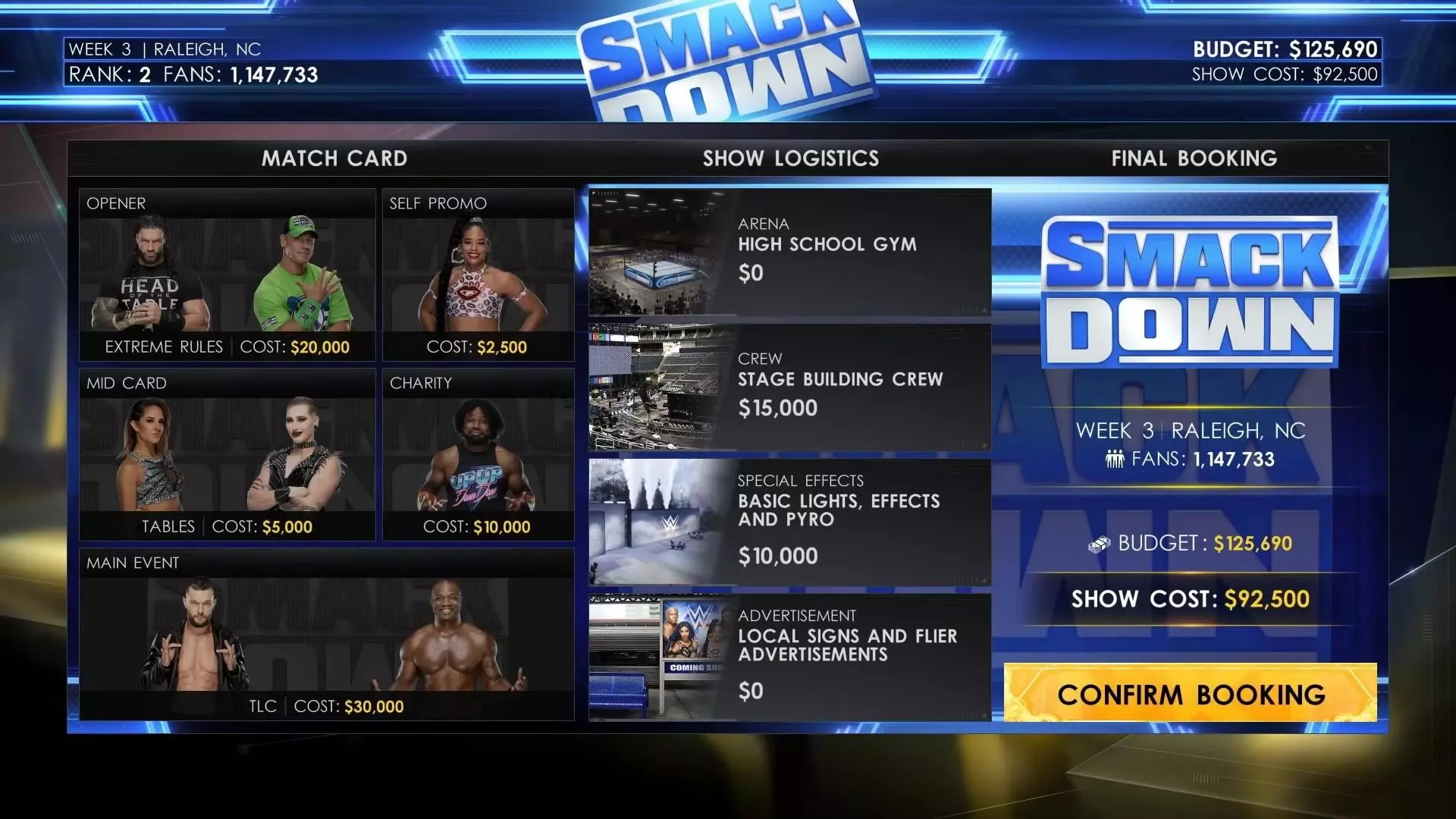
Booking Promos
Promos are a nice way to get more exposure to your Superstars. You can set up a range of promo types, each with a different cost. The available promo types and respective costs are:
- Self-Promo ($2,500): features only 1 superstar, and can increase their popularity
- Call-Out ($3,000): involves 2 superstars, and can increase their rivalry
- Role Change ($10,000): allows you to turn a superstar from face to heel, or vice-versa
- Advertising ($0): generates extra revenue, but could decrease a superstar's popularity in case of poor performance
- Charity ($10,000): generates a small bonus of fans for the week, and can increase the superstar's popularity
You can of course determine the superstars involved in promos. However, superstars that are already involved in a match won't be able to be booked for a promo. Superstars involved in promos will only recover half the stamina that they would have if they rested.
Note: Promos will always be simulated - you won't be able to watch them when running the show.
Commissioner Goals & Journal
Before booking a show, it's recommended to check Journal Tab, where you'll find weekly Commissioner Goals from Triple H.
These provide you with guidance to book your show, such as tips on how to improve an active rivalry or suggestions to avoid booking a certain talent so they can rest up from injuries.
You can choose to follow these objectives or not - but Triple H will reward you with unique and rare Power Cards if you complete the goals.
In the Journal you'll also find Promises you've made to your Superstars, Free Agent Statuses, Show Notes, and more.

WWE 2K22 MyGM: Show Logistics
As mentioned, budget is very important in WWE 2K22 MyGM. Not only you will need it to sign Superstars and book various match types, but also to manage show logistics.
Each week, you have the choice to pick what Arena you want to host your show, the kind of Crew you want for your show, the show's used Special Effects, and the method of Advertising you use to let your virtual fans know about your show.
The better option you use in each category, the more money you need to spend on producing the show, but the better improvement you'll see to the Show Quality for that week. You unlock more arenas and options as you progress through the weeks.

Available Arena Venues
Below you find all the available MyGM arena venues known so far, along with their Cost, Capacity, and Benefits.
You can save money by booking your show to take place in small arenas, such as a high school gym - however, this will result in lower revenue due to less capacity and lower ticket prices.
On the other hand, while bigger arenas cost more, they lead to more revenue via ticket sales, and also give a bigger boost to show quality.
| Arena | Cost | Benefits |
|---|---|---|
| High School Gym | $0 | Capacity: 1,500 Ticket Price: $7 Show Quality: +5% |
| Concert Hall (Available Week 2) |
$10,000 | Capacity: 2,000 Ticket Price: $8 Show Quality: +4% |
| Capital Wrestling Center (Available Week 3) |
$25,000 | Capacity: 3,000 Ticket Price: $10 Show Quality: +6% |
| Thunderdome (Available Week 5) |
$40,000 | Capacity: 12,500 Ticket Price: $12 Show Quality: +8% |
| Big Stadium (Available Week 10) |
$100,000 | Capacity: 35,000 Ticket Price: $15 Show Quality: +10% |
| Big Open Stadium (Available Week 12) |
$150,000 | Capacity: 50,000 Ticket Price: $20 Show Quality: +12% |
WWE 2K22 MyGM: Manage Roster
Superstar Status
When playing through MyGM Mode, you can manage your current roster at any time via the "Manage Roster" tab.
In the Manage Roster section, you can see everything you need to know about your Superstars. If you select a Superstar, you can get more in-depth information about them, including current morale, their match specialty, and mic skill.
This section also allows you to release superstars from your current roster, which gives you a bit of a refund on their contract.
Unfortunately, there seems to be no option to trade superstars with your rival brand.
Sign Free Agents & Legends
There is a section dedicated to hiring any available Free Agents and Enhancement Talents.
Undrafted superstars that are later signed as Free Agents are on contract for a set amount of weeks. Once their contract expires, you'll need to renew it if you want to keep them.
You can also sign any Legends to a contract for a certain amount of time - which are much more expensive than Free Agents.
Legends have a unique icon for star power: they have Legend Power. No matter their popularity, they'll always give you the highest star power bonus whenever booked, resulting in a big boost to your show ratings.
Rivalries
As superstars interact with each other on your show, they'll start to build a rivalry. The more these superstars interact with each other, the stronger their rivalry will become.
Rivalries can be started and advanced with run-ins, call-out promos, and by putting rival superstars in the same match.
Having strong rivalries on your show will improve match rating, show quality, and lead to better fans reactions and revenue.
You can see which wrestlers are in a rivalry when selecting people for a match, as each rivalry is shown on the character's card.
Morale, Injuries, and Messages
In MyGM mode, there is also an in-game messaging system called WWENet, which allows you to interact with Superstars, as well as with commissioner Triple H, and you can reply using multiple-choice answers.
Superstars can message you with requests, such as asking you to book them on shows, or demanding a title shot.
A Superstar's morale can be affected by how they're booked, how you treat them, and whether you agree to their requests and keep any promises you made. It's your responsibility to keep Superstars happy and their morale high - if you don't want them to jump to the rival show.
If a Superstar's stamina gets too low, they may also get injured, so be on the lookout for that as well.
WWE 2K22 MyGM: Power Cards
In MyGM Mode, Power Cards are gameplay boosts that can be used to increase the ratings of your matches - or even to affect the rival show.
You can buy Power Cards by spending money from your budget or obtain them by completing Commissioner Goals.
These can also include things like Fixing a Match so a certain superstar wins, or giving them some rest time in a Health Spa to recover their stamina.
The store will include 3 random power cards every week, so keep an eye out for anything that could help you. You can have multiple of the same power card in your inventory.

WWE 2K22 MyGM: Running Your Show
After finalizing and confirming the booking of your show, you have the option to Play, Simulate or Spectate the matches you set up each week.
If you enter Spectator Mode, you can watch the match live, with the game giving you the option to cycle between unique camera angles.
It's important to note that playing the matches won't make much difference on the match quality rating, compared to simulating the match. The match rating is not much affected by the actions that occur in the ring, but more by various factors such as the Popularity, Classes, and Roles of the superstars involved, as well as the Match Type.
Unlike WWE Universe Mode, you can't choose the winner when simulating a match - unless you have the "Fix Match" power card. Regarding Promos, these will always be simulated, there is no way to spectate or play the promos in MyGM Mode.
WWE 2K22 MyGM: Reports & Ratings
Match Report & Post-Show Breakdown
After each match, you will be taken to a Post-Match Report Screen, which gives details on how the match went down, the Viewers Match Rating, and notes whether or not a rivalry has started, or the level that the rivalry is at.
Once your show has finished, you will also see your rival show get simulated, and you will then be presented with a "Drama Curve" Breakdown, indicating how both shows performed alongside each other.
The Pay Per Views are, unfortunately, treated the same as weekly shows: meaning that all matches for one brand will be played/simulated first, and then all matches from the other brand will take place. It would have been nicer if PPV matches alternated between brands so that both main events would be at the end.
Week Report
At the end of the week, you are given an End of Week Report where you can see the overall Show Quality and Rating Score, how it was received by the fans, and how it impacted your Viewership and Revenue compared to previous weeks, as well the Fan Retention Rate.
On the right side of the screen, you will see a social media feed with feedback from Superstars and Fans, either talking about what was great about the show, or what could be improved next week.

Ratings & Fans
Finally, on the next screen, you're presented with a ranking screen that shows which brand is currently on top, along with the amount of cash and fans each brand has.
The current ratings and number of fans can also be seen at any time, from the "Ratings" tab of the Main Menu.
Keep in mind that you don't have to outdo the other brand every single week. A big part of this job is building towards a killer PPV - those are where the biggest wins can be made. So pace yourself, build rivalries, and make sure your top stars can take part in your most important shows.
Your goal to win MyGM Mode in WWE 2K22, is to be the brand with the most fans and revenue after the final show - WrestleMania.
This is everything you need to know about MyGM Mode in WWE 2K22 - good luck in your venture to become the best General Manager in the WWE Universe!
Do you have any more questions on WWE 2K22 My GM? Let us know in the comments below.
For more WWE 2K22 Guides check out the complete Guides Section and the WWE 2K22 Roster Page!
